To enable rename or delete:
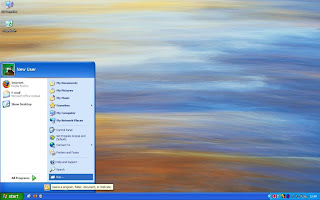.jpg)
.jpg) Step 2
Step 2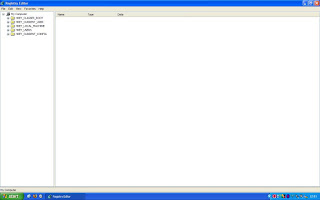.jpg) Step 3
Step 3HKEY_CLASSES_ROOT\CLSID\
.jpg) Step 4
Step 4
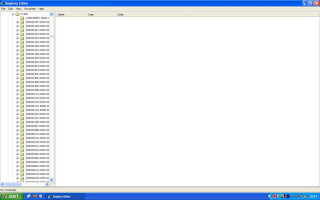.jpg)
Step 5
.jpg)
Step 6
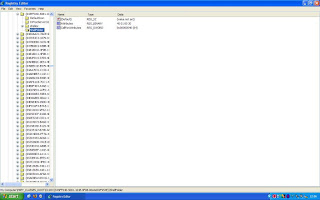.jpg)
Step 7
3.Now change the values in the file mentioned below according to your choice.
Name: Attributes
Type: REG_DWORD
Value: 40010020 default - can't rename or delete
Value: 50010020 enable right-click Rename icon option
Value: 60010020 enable right-click Delete icon option
Value: 70010020 enable right-click Rename or Delete icon option.
.jpg) Step 8
Step 8
Now change the value highlighted with red shown above to whichever action you would like to do. The values corresponding to the action are given above.
Another way is, if u don't want the options to display and simply want to rename the recycle bin:
1.Click Start menu > Run > and type "regedit" (without quotes), to run Windows Registry Editor.
2.Find and go to following "HKEY_CLASSES_ROOT/CLSID/
3.Change the name "Recycle Bin" to whatever you want.
Please Note :Incorrectly editing the registry may severely damage your system.
1 comment:
hey buddy...
amazin attempt...m sure it will b helpful 2 all...
kewl work...
Post a Comment