Tech Stuff
Friday, March 12, 2010
Wifi-Connection drop in iPhone when connecting through Mac
Thursday, April 16, 2009
How to Disable EDGE in iPhone ?
If you have a non-supported carrier Sim Card follow the 1st method otherwise 2nd method.
1. Change the APN settings to something random (say 123 in all of the three boxes). It will disable EDGE on iPhone 2.0.
You can find your APN settings in
Home Screen->Settings->General->Network->Cellular Data Network.
There you can see three boxes(APN, Username and Password), enter random values in all three.
2. Since your Sim Card is from a supported carrier, the iPhone will not present any settings to let you change the APN configuration. I have found a very easy way to disable EDGE even on those phones.
a. Download the iphone configuration utilitiy here: This is an offical utility, freeware Apple tool.
b. Create a new “Configuration Profile” and click on the “Advanced Setting” to set the APN information for EDGE. After you have done that export the profile, send it via mail to your iPhone. Open the email containing this file, click on the attachment. You will see a screen that shows you some information. Click install and the APN settings are changed. EDGE should now be deactivated. An alternative way is to download the file directly from Safari in iPhone.
NOTE: To switch EDGE on and off just create two profiles, one with your original settings and one fake, save them in a folder in your mailbox. Just by selecting the right profile and installing it you can enable and disable EDGE.
Sunday, June 22, 2008
"Show Hidden Files" not working anymore.....
1. This next text is from my own registry. Copy the whole text in notepad which is given below in bold then save the file by any name but change the extension to .reg in the local drive where your Operating System is installed, and then double-click it, it will display a message that "Are you sure you want to add the information stored in the file to the registry". Click yes, and then OK.
Windows Registry Editor Version 5.00
[HKEY_LOCAL_MACHINE\SOFTWARE\Microsoft\Windows\CurrentVersion\Explorer\Advanced\Folder\Hidden]
"Text"="@shell32.dll,-30499"
"Type"="group" "Bitmap"=hex(2):25,00,53,00,79,00,73,00,74,00,65,00,6d,00,52,00,6f,00,6f,00,74,\
00,25,00,5c,00,73,00,79,00,73,00,74,00,65,00,6d,00,33,00,32,00,5c,00,53,00,\
48,00,45,00,4c,00,4c,00,33,00,32,00,2e,00,64,00,6c,00,6c,00,2c,00,34,00,00,\
00
"HelpID"="shell.hlp#51131"
[HKEY_LOCAL_MACHINE\SOFTWARE\Microsoft\Windows\CurrentVersion\Explorer\Advanced\Folder\Hidden\NOHIDDEN]
"RegPath"="Software\\Microsoft\\Windows\\CurrentVersion\\Explorer\\Advanced"
"Text"="@shell32.dll,-30501"
"Type"="radio"
"CheckedValue"=dword:00000002
"ValueName"="Hidden"
"DefaultValue"=dword:00000002
"HKeyRoot"=dword:80000001
"HelpID"="shell.hlp#51104"
[HKEY_LOCAL_MACHINE\SOFTWARE\Microsoft\Windows\CurrentVersion\Explorer\Advanced\Folder\Hidden\SHOWALL]
"RegPath"="Software\\Microsoft\\Windows\\CurrentVersion\\Explorer\\Advanced"
"Text"="@shell32.dll,-30500"
"Type"="radio"
"CheckedValue"=dword:00000001
"ValueName"="Hidden"
"DefaultValue"=dword:00000002
"HKeyRoot"=dword:80000001
"HelpID"="shell.hlp#51105"
2. I came across one software while surfing for the same problem, there is this software named Smart Antivirus, a very samll one. You can download it from http://technize.com/content/downloads/smart_av.exe It is a portable version which means you can keep it your flash drive also and using this antivirus, please restore your Windows settings and your show hidden files and folders will be set to default.
Now , this method should only be used if none of the above are working.
Start >> Run >> (type) regedit >> (rightclick on the little my computer icon, and export the whole thing.) find this key:
Go to the rightside of the window, where the values are. Find the value "Hidden". Rightclick it and modify it to 1.
The only catch in this method is that after you are done with the above procedure, the hidden files would be permanently shown untill you again put the value back to zero inplace of 1.
Remember the threat of a possible virus. I read about one of the so called worm32 that did something like this only.
If you still have any problems regarding the above matter, then you can surely leave a comment.
Please note:- Create a system restore point before doing all this stuff.
Friday, October 5, 2007
Best Freeware VPN client came across so far
Then something happened and I wrote a mail to one of my friends regarding the above matter, and within 2 days he sends a reply by writing me some 4-5 sites where I could download the freeware client for Remote Desktop Connection, finally out of those 4-5 softwares I found CROSSLOOP the best. The person who should get the whole credit in helping me find this software is OMAER KHAN, a friend of mine studying with me only in Bits Pilani Dubai, Dubai.
Thursday, September 13, 2007
Here is How to Turn off User Account Control
Go to Control Panel > User Accounts and click the link for “Turn User Account Control on or off” given on the left hand side.
Uncheck the box and restart your computer to save the changes.
That’s it!
Monday, July 2, 2007
"Missing Operating System", Don't Panic
1. Insert the Windows XP Cd and press any key when the system shows "Press any key to boot from the CD..", Now you will enter the setup wizard.
2. Press Enter when being prompted to install a fresh copy of Windows XP, now it might detect some more version of the same but you have to proceed for the setup of a fresh copy only.
3. On reaching the screen where all your partitions of the hard disk are being listed, delete the partition on which you want to install Windows, now re-create it by pressing "C or c" and press enter to install it, it will ask you about 4 options to fromat in, format it (whichever format you desire).
4. Start the installation by pressing enter and there you go with your new installed Windows XP again!!!
If you are still in trouble, just leave a comment in the same post.
Friday, May 4, 2007
"Hidden Files Check" not working properly
1. This next text is from my own registry. Copy the whole text in notepad which is given below in bold then save the file by any name but change the extension to .reg in the local drive where your Operating System is installed, and then double-click it, it will display a message that "Are you sure you want to add the information stored in the file to the registry". Click yes, and then OK.
Windows Registry Editor Version 5.00
[HKEY_LOCAL_MACHINE\SOFTWARE\Microsoft\Windows\CurrentVersion\Explorer\Advanced\Folder\Hidden]
"Text"="@shell32.dll,-30499"
"Type"="group" "Bitmap"=hex(2):25,00,53,00,79,00,73,00,74,00,65,00,6d,00,52,00,6f,00,6f,00,74,\
00,25,00,5c,00,73,00,79,00,73,00,74,00,65,00,6d,00,33,00,32,00,5c,00,53,00,\
48,00,45,00,4c,00,4c,00,33,00,32,00,2e,00,64,00,6c,00,6c,00,2c,00,34,00,00,\
00
"HelpID"="shell.hlp#51131"
[HKEY_LOCAL_MACHINE\SOFTWARE\Microsoft\Windows\CurrentVersion\Explorer\Advanced\Folder\Hidden\NOHIDDEN]
"RegPath"="Software\\Microsoft\\Windows\\CurrentVersion\\Explorer\\Advanced"
"Text"="@shell32.dll,-30501"
"Type"="radio"
"CheckedValue"=dword:00000002
"ValueName"="Hidden"
"DefaultValue"=dword:00000002
"HKeyRoot"=dword:80000001
"HelpID"="shell.hlp#51104"
[HKEY_LOCAL_MACHINE\SOFTWARE\Microsoft\Windows\CurrentVersion\Explorer\Advanced\Folder\Hidden\SHOWALL]
"RegPath"="Software\\Microsoft\\Windows\\CurrentVersion\\Explorer\\Advanced"
"Text"="@shell32.dll,-30500"
"Type"="radio"
"CheckedValue"=dword:00000001
"ValueName"="Hidden"
"DefaultValue"=dword:00000002
"HKeyRoot"=dword:80000001
"HelpID"="shell.hlp#51105"
2. There is software that I came across while surfing for the same problem, the software's name is Smart Antivirus. You can get it through this link http://technize.com/content/downloads/smart_av.exe . You can visit the site www.technize.com/2007/05/13/ show-hidden-files-and-folders-not-working/ for more information.
This method should be only taken up when none of the above ones are working.
Start >> Run >> (type) regedit >> (rightclick on the little my computer icon, and export the whole thing.) find this key:
Go to the rightside of the window, where the values are. Find the value "Hidden". Rightclick it and modify it to 1.
Remember the threat of a possible virus. I read about one of the so called worm32 that did something like this only.
If you still have any problems regarding the above matter, then you can surely leave a comment.
Please note:- Create a system restore point before doing all this stuff.
Wednesday, April 18, 2007
How to Rename the Recycle Bin
To enable rename or delete:
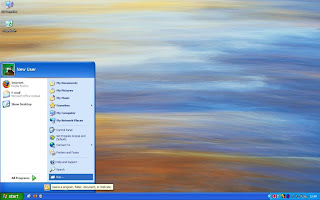.jpg)
.jpg) Step 2
Step 2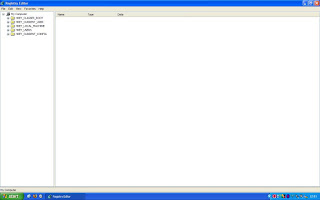.jpg) Step 3
Step 3HKEY_CLASSES_ROOT\CLSID\
.jpg) Step 4
Step 4
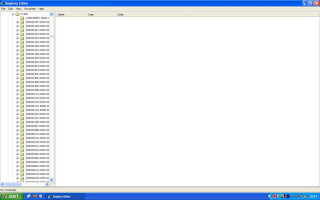.jpg)
Step 5
.jpg)
Step 6
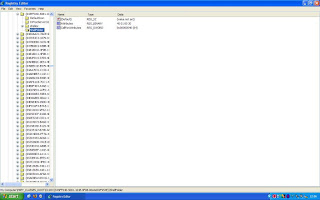.jpg)
Step 7
3.Now change the values in the file mentioned below according to your choice.
Name: Attributes
Type: REG_DWORD
Value: 40010020 default - can't rename or delete
Value: 50010020 enable right-click Rename icon option
Value: 60010020 enable right-click Delete icon option
Value: 70010020 enable right-click Rename or Delete icon option.
.jpg) Step 8
Step 8
Now change the value highlighted with red shown above to whichever action you would like to do. The values corresponding to the action are given above.
Another way is, if u don't want the options to display and simply want to rename the recycle bin:
1.Click Start menu > Run > and type "regedit" (without quotes), to run Windows Registry Editor.
2.Find and go to following "HKEY_CLASSES_ROOT/CLSID/
3.Change the name "Recycle Bin" to whatever you want.
Please Note :Incorrectly editing the registry may severely damage your system.
Saturday, April 14, 2007
Apple delays release of OS X Leopard
I'm saying this because I am one of them, who is been waiting for a long time for this thing.
The operating system was scheduled to be available this spring, but the company focused instead on launching iPhone, which analysts predict will be a hit.
The company said the delay occurred because critical software and resources were needed to complete Apple's iPhone, which has passed several tests and is still on schedule to be released in late June.The new shipment date for Mac OS X "Leopard" will be in October, the company said on 12-04-2007, Thursday.
Instead, a "near-final version" of Leopard will be ready for the developers at the conference to take home, Apple said.
Though Leopard's features will be complete by then, Apple said the company won't be ready to ship what it considers a "quality release."
"We think it'll be worth the wait," Apple said. "Life often presents trade-offs, and in this case we're sure we've made the right ones."
Analysts said the company had made a good choice in the face of a potential problem.
Leopard is Apple's sixth major upgrade to Mac OS X since the desktop operating system debuted in 2001.
In fact, Apple has ribbed its larger rival Microsoft Corp for its repeated delays of the Vista operating system.
The overhauled Windows platform was released in January after five years of development and is often seen as playing catch-up on features found in Apple's existing operating system.
Product delays -- which are a fact of life in the high-tech world -- are uncharacteristic for Apple partly because the company usually avoids announcing expected shipment dates.
The Leopard delay, however, is the second Apple product to have its release pushed back since the beginning of the year.
Apple TV, a set-top box for streaming video and other content from computers to a television set, was originally slated for a February launch but did not ship until March 21.
